 English
English

Google Chrome can now autofill your passport, driver’s license, and vehicle details saving time on travel, government, and rental forms. But how secure is this new feature, and how does it actually work? Find out everything you need to know.
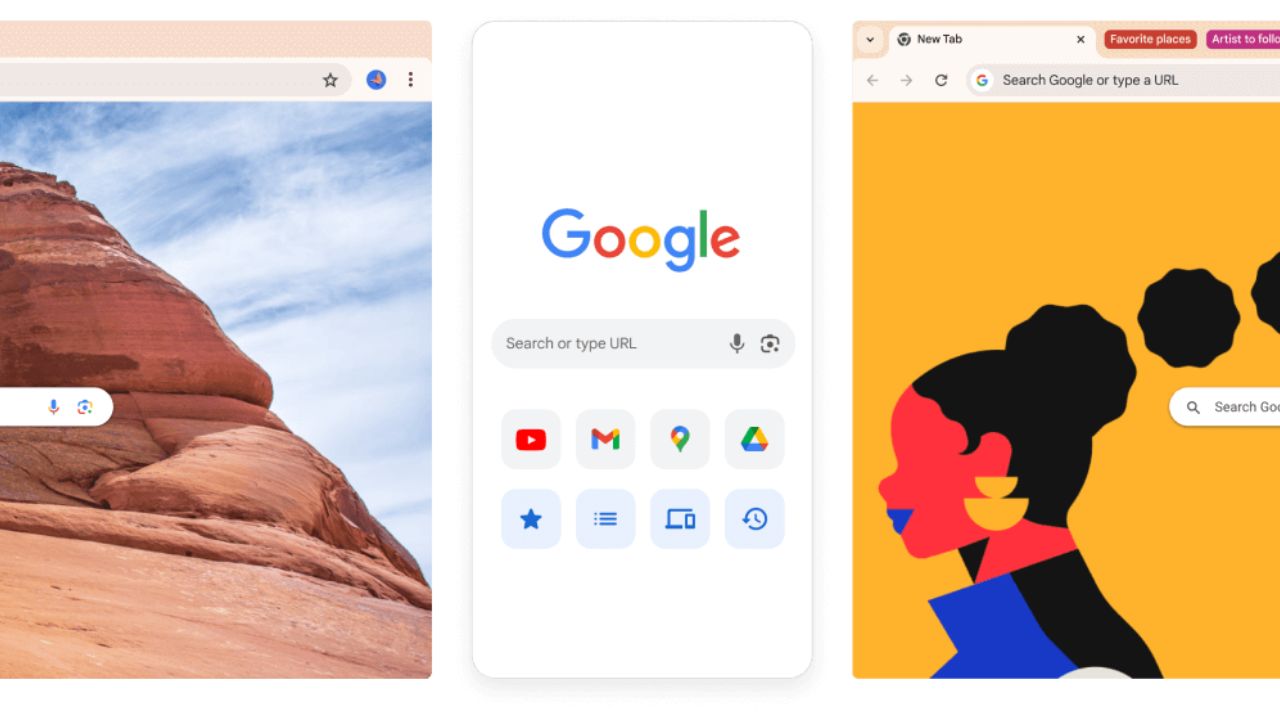
ChatGPT said: Google Chrome Can Now Autofill Passports, Licenses, and Vehicle Details
New Delhi: Google has rolled out a major update to its Chrome browser, significantly enhancing its Autofill capabilities. Previously limited to passwords, contact details, and payment methods, Chrome can now securely autofill more sensitive personal information, including passport numbers, driver’s licenses, and vehicle registration details.
The upgraded feature allows users to store and automatically fill:
Passport numbers, issue, and expiry dates
Driver’s license numbers and issuing state/country
Vehicle information such as license plates and Vehicle Identification Numbers (VINs)
This expansion is particularly useful for users completing travel bookings, visa applications, car rentals, or government-related forms, streamlining the process and reducing errors.
Lava Agni 4 Launching This November In India: All You Need To Know
Google has also upgraded Chrome’s form detection system. The browser can now handle complex layouts, non-standard field names, and various formatting styles. For instance, when filling out a car rental form, Chrome can automatically enter the user’s name, license number, state, and other essential details without manual input.
Google emphasizes that user privacy remains a top priority. All stored data is encrypted and saved only with user consent. Additionally, Chrome requests confirmation before filling sensitive fields. To use the Enhanced Autofill, users must allow Chrome to send the page URL and some content to Google’s servers temporarily for accurate form detection.
To activate the feature on desktop:
Open Google Chrome and click the three-dot menu.
Navigate to Settings → Autofill and passwords.
WhatsApp Apple Watch App Finally Here: Reply Messages & Send Voice Notes Without iPhone
Click on “Enhanced Autofill” and toggle it on.
Once enabled, Chrome will detect and fill out complex forms for passports, IDs, and vehicles automatically.
This update is particularly beneficial for Indian users dealing with increasing digital paperwork through platforms like DigiLocker, e-passports, online driving license renewals, and vehicle verification portals. Enhanced Autofill reduces manual effort, saves time, and ensures accuracy in filling official forms.
No related posts found.