 English
English

During this Income Tax Return (ITR) filing season, many taxpayers have reported errors in their Annual Information Statement (AIS). In response, the Income Tax Department has simplified the AIS correction process and issued new guidelines. Taxpayers can now rectify incorrect or duplicate entries by submitting feedback through the online portal.
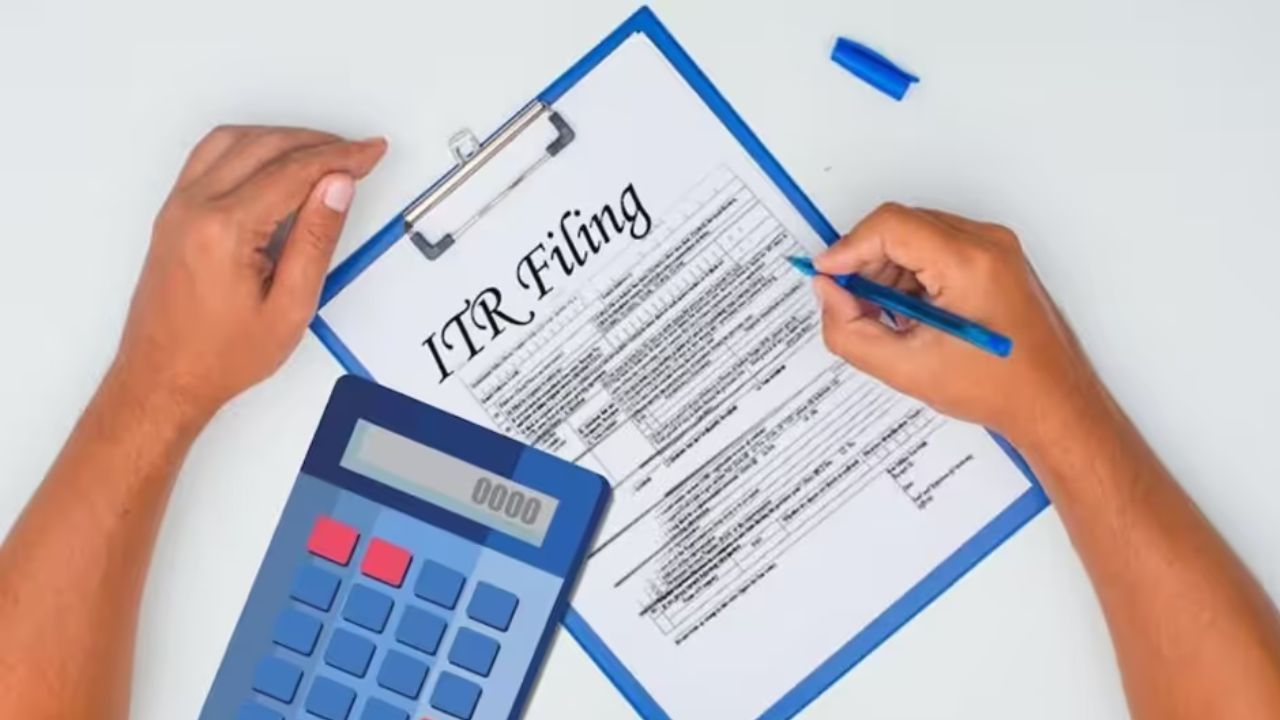
Representational Image (Image Source: Internet)
New Delhi: The time to file Income Tax Return (ITR) is going on, and in such a situation, it has become very important for taxpayers to be correct and updated by AIS (Annual Information Statement). Recently many people have complained of mistakes in AIS.
According to the information received by the Dynamite News correspondent, after which the Income Tax Department issued guidelines on it. Know what AIS is, what information is there, and how you can improve if there is any mistake in it.
What is AIS?
AIS, i.e., Annual Information Statement, is an important document prepared by the Income Tax Department that records information about taxpayer income, investment, and other financial transactions. It is used to ensure accuracy in filing tax returns.
There are two parts of AIS:
1. First part:
It has the basic information of taxpayers, such as name, date of birth, PAN and Aadhaar number, mobile number and email ID, and address, and if the taxpayer is a company, the date, name, and registration number of the company are included.
2. Second Part:
In this part, all financial transactions of taxpayers, such as interest from banks, dividend income, mutual fund investments, and real estate transactions related to foreign income,
There is a detailed description of.
Difference between AIS and ITR
If the ITR you have filed and there is a difference in the details recorded in your AIS, then you may get a notice from the Income Tax Department. Apart from this, a fine can also be imposed, and your tax refund may also be stuck. Therefore, tax experts recommend that they cross-check the Form 26AS and AIS thoroughly before filing ITR.
Is there a mistake in AIS? How to improve
Many taxpayers have complained that their AIS shows duplicate entries, wrong transactions, or misclassified income. The Income Tax Department has started a feedback process for this. Adopt these steps for improvement.
1. Log in to the income tax e-filing portal at https://www.incometax.gov.in.
2. Go to the AIS section.
3. Click on the entry in which there is a mistake.
4. Click on "Optional" or "Add Feedback."
5. Choose the correct option, like
o "This is not my transaction."
o "Amount is wrong."
o "This is a duplicate entry."
6. Submit your feedback.
AIS will be updated if the feedback is accepted. You can also track the status of feedback by visiting the portal to see if it has been accepted or rejected.
No related posts found.